段落ブロック利用時に設定パネルから任意のaria-labelを設定できるブロックを作ってみます。アクセシビリティを考慮できていませんが練習用です。
ブロック開発
block.json
段落ブロックの入力テキストを受け取るcontent属性と、aria-labelを格納するariaLabel属性を定義する
"attributes": {
"content": {
"type": "string",
"default": ""
},
"ariaLabel": {
"type": "string",
"default": ""
}
},edit.js
import {
useBlockProps,
RichText,
InspectorControls,
} from "@wordpress/block-editor";
import { PanelBody, TextControl } from "@wordpress/components";
import "./editor.scss";
export default function Edit({ attributes, setAttributes }) {
const { content, ariaLabel } = attributes;
return (
<>
<InspectorControls>
<PanelBody title="アクセシビリティ設定" initialOpen={true}>
<TextControl
label="ARIA ラベル"
value={ariaLabel}
onChange={(value) => {
setAttributes({ ariaLabel: value });
}}
help="スクリーンリーダー向けの説明文です"
/>
</PanelBody>
</InspectorControls>
<RichText
{...useBlockProps({ "aria-label": ariaLabel })}
tagName="p"
value={content}
onChange={(newContent) => {
setAttributes({ content: newContent });
}}
placeholder="テキストを入力"
/>
<p>{ariaLabel}</p>
</>
);
}
完成形
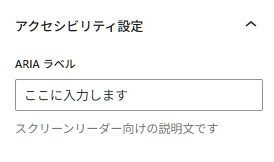
render.php
<?php
$attributes = wp_parse_args($attributes, [
'content' => '',
'ariaLabel' => ''
]);
$wrapper_attributes = get_block_wrapper_attributes(
$attributes['ariaLabel'] ? ['aria-label' => esc_attr($attributes['ariaLabel'])] : []
);
?>
<p <?php echo $wrapper_attributes ?>>
<?php echo wp_kses_post($attributes['content']); ?>
</p>wp_parse_args関数を使用する理由
$attributesにcontentやariaLabelが未定義だった場合に、それぞれ空文字をセットする- 後続の処理で
isset()チェックが不要になる
wp_parse_args( $args, $defaults );
配列のマージとデフォルト値の設定を行う関数
$args: 実際に与えられた引数(連想配列、オブジェクト、クエリ文字列もOK)$defaults: デフォルト値を指定した連想配列$argsにキーが存在しない場合、$defaultsからそのキーと値を補います。
$args = ['tokyo' => 'japan'];
$defaults = ['tokyo' => ''];
$parsed = wp_parse_args($args, $defaults);
// 結果:第二引数が第一引数に上書きされる
Array
(
[tokyo] => japan
)$args = ['tokyo' => 'japan'];
$defaults = ['tokyo' => '', 'paris' => 'france'];
$parsed = wp_parse_args($args, $defaults);
// 結果:
Array
(
[tokyo] => japan
[paris] => france
)get_block_wrapper_attributes( array $extra_attributes = [] ): string
ブロックの親要素に付けるべき クラス・データ属性などのHTML属性をまとめて生成する
追加の属性も引数に渡せる
<p <?php echo get_block_wrapper_attributes( [ 'aria-label' => '注目のセクション' ] ); ?>>
// 結果
<p class="wp-block-my-plugin-my-block" aria-label="注目のセクション">